サブタイトル:オリジナル ライブラリ jar ファイル作成と 利用パターン
再現環境
Android Studio Dolphin | 2021.3.1
Build #AI-213.7172.25.2113.9014738, built on September 1, 2022
Runtime version: 11.0.13+0-b1751.21-8125866 amd64
VM: OpenJDK 64-Bit Server VM by JetBrains s.r.o.
Windows 11 10.0
GC: G1 Young Generation, G1 Old Generation
Memory: 1280M
Cores: 8
Registry:
external.system.auto.import.disabled=true
ide.text.editor.with.preview.show.floating.toolbar=false
Android Studio Dolphin | 2021.3.1
Build #AI-213.7172.25.2113.9014738, built on September 1, 2022
Runtime version: 11.0.13+0-b1751.21-8125866 amd64
VM: OpenJDK 64-Bit Server VM by JetBrains s.r.o.
Windows 10 10.0
GC: G1 Young Generation, G1 Old Generation
Memory: 1280M
Cores: 6
Registry:
external.system.auto.import.disabled=true
ide.text.editor.with.preview.show.floating.toolbar=false
これらの Android Studio は Java11 が使えるはずが、なぜか
int i = 0x20BB7;//ツチヨシ Unicode
String str = java.lang.Character.toString( i );
をビルドすると
「エラー: 不適合な型: 精度が失われる可能性があるintからcharへの変換」
"error: incompatible types: possible lossy conversion from int to char".
のコンパイルエラー。
Java11から導入された「
public static String toString(int codePoint ) 
」関数を使用する為
プロジェクト\app\build.gradle
~
android {
~
compileOptions {
sourceCompatibility JavaVersion.VERSION_11
targetCompatibility JavaVersion.VERSION_11
}
}
~
を指定。やみくもに検索して見つかる環境変数「JAVA_HOME」値 や、gradle.properties「org.gradle.java.home」値を指定する情報は関係なさそう。
GitHub commit 419b837d40a6995bc690610bd995167ebe07623f 
ところが...▼
続きを読む "Java11から導入された関数が使えない?!" »



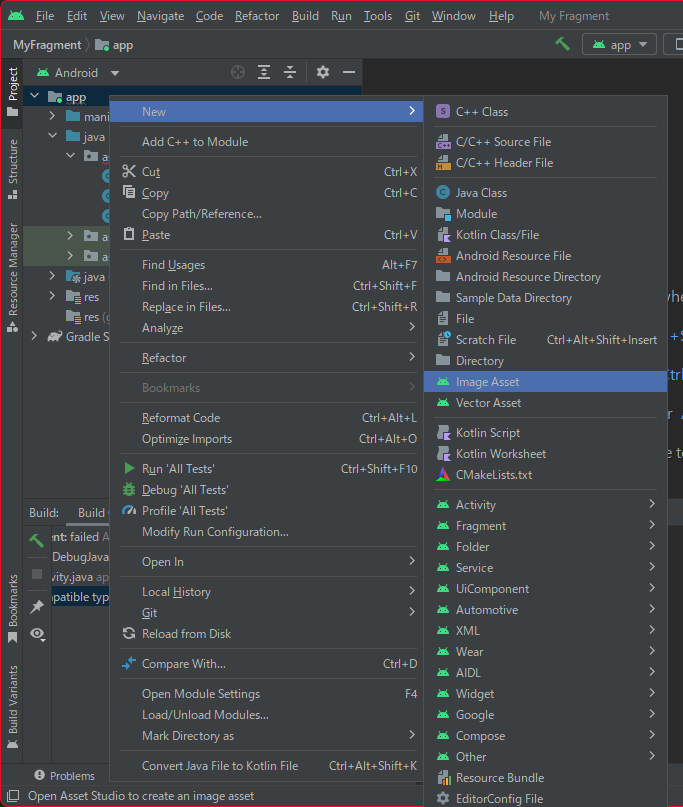

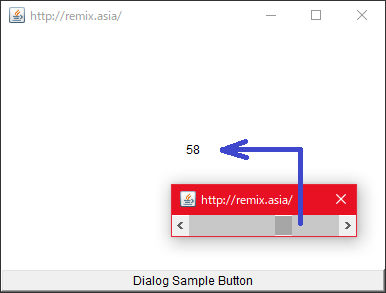 C言語の関数ポインタを java で実装するパターン備忘録。
C言語の関数ポインタを java で実装するパターン備忘録。
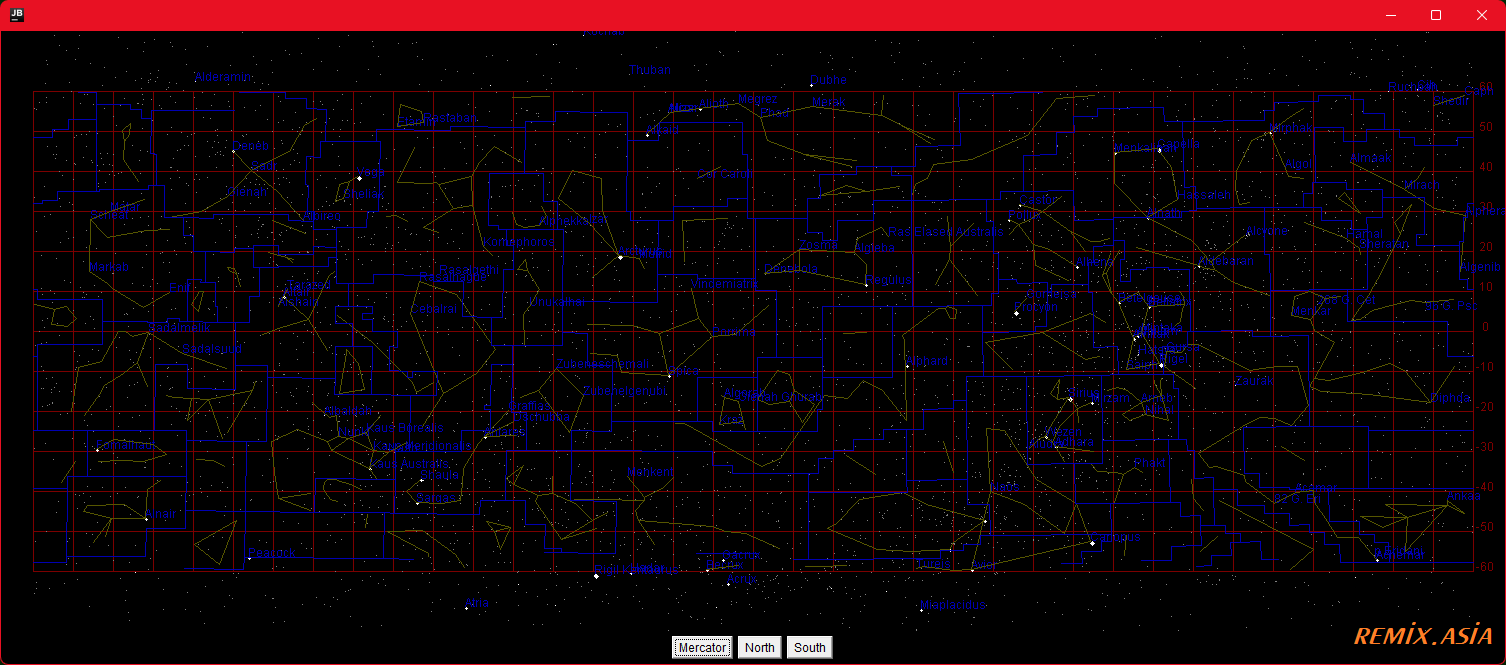
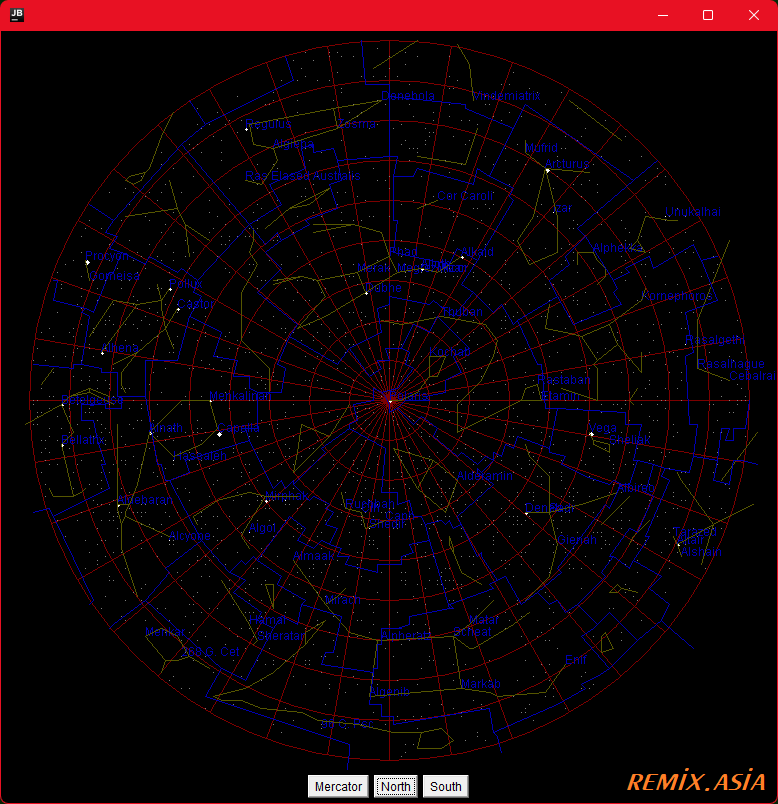
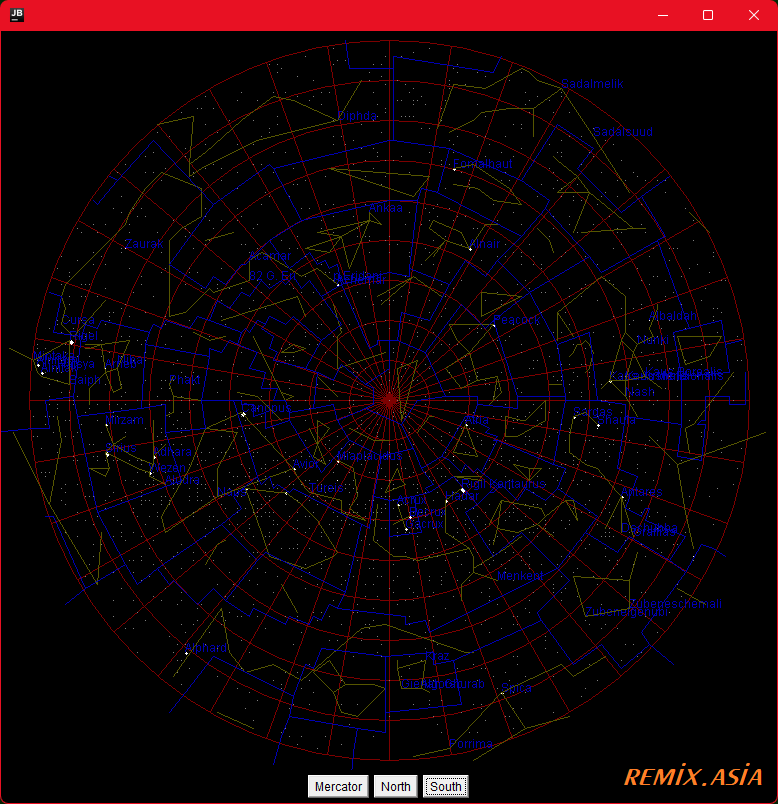
 Windows10 Home 20H2, DELL Vostro 3491, YahooBB ADSL 有線接続
Windows10 Home 20H2, DELL Vostro 3491, YahooBB ADSL 有線接続
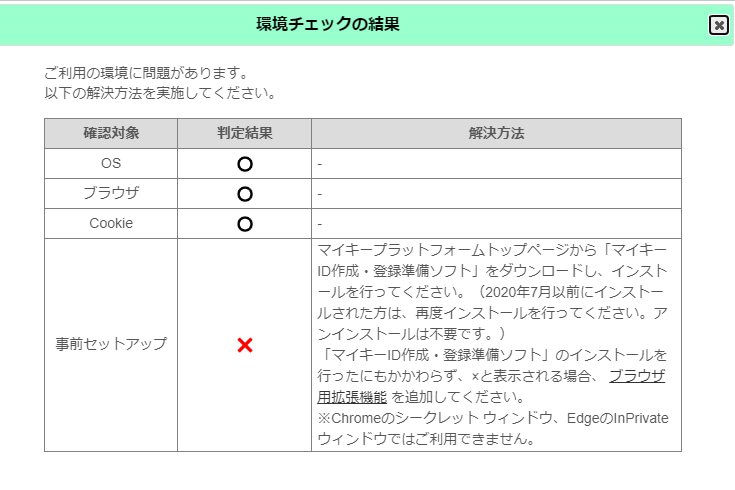
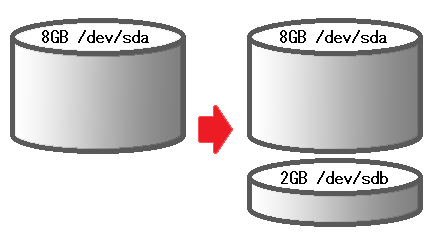 一時的に大きな作業領域としてディスクを追加する記録。永続的な追加領域として使用する場合は、将来拡張することを想定して論理ボリュームを検討すべきかも。
一時的に大きな作業領域としてディスクを追加する記録。永続的な追加領域として使用する場合は、将来拡張することを想定して論理ボリュームを検討すべきかも。
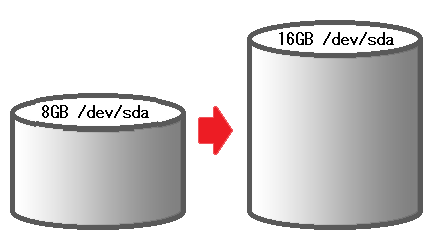 ディスク容量不足により追加でハードディスクを増設するリアルなサーバーと違い、仮想環境なのでOSインストール済の元々の仮想ハードディスクを 8GB から 16GB へ大きくする記録。
ディスク容量不足により追加でハードディスクを増設するリアルなサーバーと違い、仮想環境なのでOSインストール済の元々の仮想ハードディスクを 8GB から 16GB へ大きくする記録。
 無料ジョークアプリ「
無料ジョークアプリ「